
Tabby
Discover how Tabby revolutionizes coding with its AI-powered code completion and self-hosting capabilities, offering a flexible alternative to GitHub Copilot.
Description
Level Up Your Coding Game with Tabby: The Self-Hosted AI Assistant 🚀
Okay, let’s talk about Tabby. Imagine having a coding assistant that’s not only powered by AI but also respects your privacy and gives you complete control. That’s exactly what Tabby offers! It’s an open-source, self-hosted AI coding assistant that’s designed as an alternative to tools like GitHub Copilot. What makes Tabby unique is that it’s entirely self-contained, meaning you don’t need to rely on external databases or cloud services. This makes it perfect for teams that prioritize data security and want to keep their coding environment completely in-house. Forget about sending your code to third-party servers; with Tabby, everything stays within your own infrastructure. Setting it up is surprisingly easy, too. Using a simple Docker command, you can have a Tabby server up and running in just a minute. This makes it an accessible option for both individual developers and large teams looking to harness the power of AI without compromising on control or security.
Key Features and Benefits of Tabby
Tabby isn’t just another AI coding assistant; it’s packed with features that can seriously boost your productivity and streamline your workflow. Here’s a rundown of what makes Tabby stand out:
- Self-Hosted and Self-Contained: As mentioned before, Tabby runs entirely on your own infrastructure, giving you complete control over your data and ensuring maximum security. No more worrying about your code being sent to external servers!
- OpenAPI Interface: Tabby‘s OpenAPI interface allows for seamless integration with your existing tools and infrastructure, such as Cloud IDEs. This makes it incredibly flexible and adaptable to various development environments.
- AI-Powered Code Completion: Tabby‘s intelligent code completion engine understands your coding context and provides accurate, real-time suggestions, helping you code faster and with fewer errors. It’s like having a coding partner that knows exactly what you’re trying to do.
- Customizable and Configurable: Tabby offers a high degree of customization, allowing you to tailor the AI assistant to your specific needs and preferences. This includes options for inference types and other advanced configurations.
- RAG-based Code Completion: As of version 0.3.0, Tabby utilizes RAG (Retrieval-Augmented Generation) based code completion, enhancing its ability to provide contextually relevant and accurate suggestions by leveraging repository-level context.
How Tabby Works (Simplified)
Getting started with Tabby is surprisingly straightforward. The easiest way to get a Tabby server running is by using Docker. Simply run the provided Docker command, and you’ll have a Tabby instance up and running in no time. Once the server is set up, you can integrate Tabby with your preferred code editor or IDE. The OpenAPI interface makes this process relatively painless, allowing you to connect Tabby to your existing workflow without major disruptions. After integration, Tabby will automatically start providing code completion suggestions as you type, learning from your coding patterns and becoming more accurate over time. The RAG-based code completion further enhances the accuracy and relevance of these suggestions by taking into account the context of your entire repository.
Real-World Use Cases for Tabby
Let’s dive into some real-world scenarios where Tabby can be a game-changer for developers. As someone who’s always looking for ways to optimize my coding workflow, I’ve found Tabby incredibly helpful in several situations:
- Accelerated Development: Imagine you’re working on a complex project with tight deadlines. Tabby can significantly speed up your coding process by providing intelligent code completion suggestions, reducing the time you spend writing boilerplate code and searching for solutions.
- Improved Code Quality: Tabby‘s AI-powered suggestions can help you write cleaner, more efficient code by identifying potential errors and suggesting best practices. This is especially useful when working with unfamiliar languages or frameworks.
- Enhanced Collaboration: In a team environment, Tabby can help ensure consistency and adherence to coding standards by providing suggestions that align with the team’s coding style.
- Secure and Private Coding: For projects that require strict data privacy, Tabby‘s self-hosted nature ensures that your code remains within your own infrastructure, eliminating the risk of data breaches or compliance issues.
Pros of Tabby
- Open-source and completely free to use.
- Self-hosted, ensuring data privacy and security.
- Easy to set up with Docker.
- Intelligent code completion powered by AI.
- Seamless integration with existing tools via OpenAPI.
Cons of using Tabby
- Requires some technical knowledge to set up and configure.
- Performance may vary depending on the hardware resources available.
- The quality of code completion depends on the training data and model size.
Tabby Pricing
The best part? Tabby is completely open-source and free to use! This makes it an incredibly attractive option for developers and teams who want to leverage the power of AI without breaking the bank.
Conclusion
In conclusion, Tabby is a powerful and versatile AI coding assistant that offers a compelling alternative to proprietary solutions like GitHub Copilot. Its self-hosted nature, open-source license, and intelligent code completion capabilities make it an ideal choice for developers who value privacy, control, and efficiency. If you’re looking to boost your coding productivity while maintaining complete control over your data, Tabby is definitely worth checking out. Whether you’re an individual developer or part of a large team, Tabby can help you code faster, smarter, and more securely. So, give Tabby a try and experience the future of AI-powered coding!

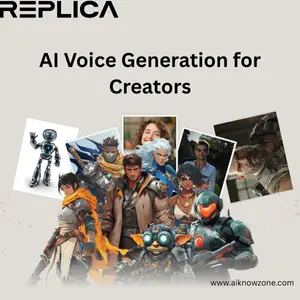
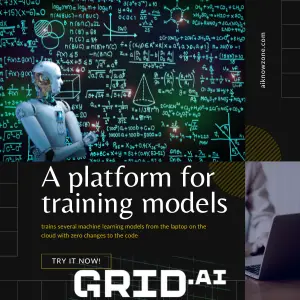
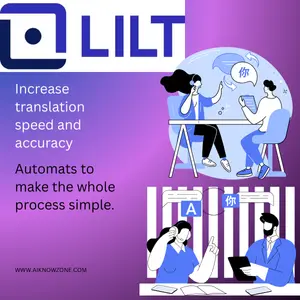

Reviews
There are no reviews yet.