WebWave AI
Discover how WebWave AI simplifies website creation with its intuitive drag-and-drop interface and powerful AI assistance, making it perfect for beginners and pros alike.
Description
WebWave AI Review: Is This AI Website Builder Right For You?
Ever dreamed of having a stunning website but dreaded the thought of coding? 😅 Well, let me introduce you to WebWave AI, your new best friend in the world of website creation! This tool isn’t just another website builder; it’s an AI-powered platform designed to help anyone, regardless of their technical skills, build a professional-looking website in minutes. WebWave AI stands out with its intuitive drag-and-drop interface and powerful AI assistance that guides you through the entire process, from initial design to optimization. It’s unique in its ability to blend ease of use with a high degree of customization, allowing you to create a website that truly reflects your brand.
The beauty of WebWave AI lies in its simplicity and the flexibility it offers. It removes the barriers of traditional web design, making it accessible to small business owners, freelancers, and anyone who wants to establish an online presence without the headache of coding. With WebWave AI, you’re not limited by rigid templates or predefined layouts. Instead, you have the freedom to drag and drop elements exactly where you want them, giving you complete control over the look and feel of your site. Plus, the AI engine takes care of the heavy lifting, optimizing your website for search engines and mobile devices, ensuring a seamless user experience for your visitors. Imagine creating a website that not only looks great but also performs well in search results – that’s the power of WebWave AI! The integrated AI helps in generating content, suggesting design improvements, and even optimizing images for faster loading times. So, ditch those coding nightmares and say hello to a hassle-free website building experience with WebWave AI!
Key Features and Benefits
- AI-Powered Website Generation: Simply describe your business or idea, and WebWave AI will generate a complete website draft in minutes. This saves you countless hours of initial design and layout work.
- Drag-and-Drop Interface: Enjoy complete design freedom with an intuitive drag-and-drop editor. Place elements precisely where you want them, without being constrained by rigid templates.
- SEO Optimization: WebWave AI automatically optimizes your website for search engines, helping you improve your visibility and attract more organic traffic.
- Mobile-Friendly Design: Ensure your website looks great on all devices with WebWave AI’s responsive design capabilities.
- E-commerce Integration: Easily add an online store to your website and start selling products or services online.
How It Works (Simplified)
Using WebWave AI is as easy as 1-2-3! First, you sign up for a free account and describe the type of website you want to create. Then, the AI generates a website draft based on your input. Finally, you customize the design and content using the drag-and-drop editor. It’s that simple!
Real-World Use Cases for WebWave AI
- Small Business Owner: As a small business owner, I used WebWave AI to quickly create a professional website for my local bakery. The AI-generated draft saved me hours of design work, and the drag-and-drop editor allowed me to easily customize the site to match my brand.
- Freelancer: I needed a portfolio website to showcase my freelance writing services. WebWave AI made it incredibly easy to create a visually appealing and SEO-optimized website without writing a single line of code.
- Event Organizer: I organized a community event and needed a website to provide information and sell tickets. WebWave AI allowed me to create a simple yet effective website in just a few hours, saving me time and money.
Pros of WebWave AI
- User-friendly interface for beginners 😃
- Fast website generation with AI 🚀
- Complete design freedom with drag-and-drop 🖱️
- SEO optimization features for better visibility 📈
- E-commerce integration for online sales 🛍️
Cons of using WebWave AI
- May require some design knowledge for advanced customization 🤔
- AI-generated content might need editing for accuracy ✍️
WebWave AI Pricing
WebWave AI offers a free plan with limited features. Paid plans start at around $10 per month, offering additional features and storage.
Conclusion
In conclusion, WebWave AI is an excellent choice for anyone looking to create a professional website quickly and easily. Its AI-powered features, intuitive interface, and affordable pricing make it a great option for small business owners, freelancers, and anyone who wants to establish an online presence without the hassle of coding. If you value design freedom and ease of use, WebWave AI is definitely worth checking out! 👍

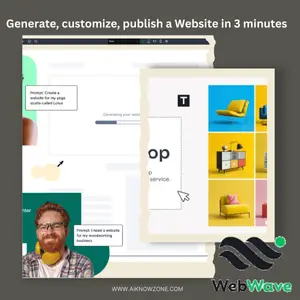

Reviews
There are no reviews yet.