Arko
Discover how Arko AI revolutionizes 3D rendering, making it faster and more accessible for architects, interior designers, and product designers.
Description
Arko AI Review: Is This the Future of Rendering? 🤔
Okay, let’s talk about Arko AI! If you’re anything like me – an architect or designer constantly wrestling with rendering times – you’re always on the hunt for tools that can streamline the process. And that’s where Arko comes in. Essentially, Arko is an AI-powered cloud rendering tool designed to generate visualizations from your 3D models created in SketchUp, Rhino, and Revit. Forget spending hours tweaking settings and waiting for renders to finish; Arko aims to drastically cut down that time using the magic of artificial intelligence. What really sets it apart is its ease of use and cross-platform compatibility, running smoothly on both Windows and MacOS. Plus, the fact that it integrates directly into your existing workflow with plugins for your favorite 3D modeling software? Genius! I remember the days I used to spend manually rendering each of my model designs in order to visualize all the hard work I put in. With Arko, I can save time and energy that can be spent on other important projects.
Key Features and Benefits of Arko AI 🚀
- AI-Powered Rendering: Arko leverages AI to generate high-quality renderings, saving you significant time and effort. The AI considers your geometry and then creates an output that feels close to a photorealistic image.
- SketchUp, Rhino, and Revit Integration: Seamlessly integrates with popular 3D design software, allowing you to render directly from your active view. This is a game-changer because you don’t have to learn a completely new interface.
- Cloud-Based: Being cloud-based means you don’t need a super powerful computer to get great results. All the heavy lifting is done in the cloud.
- Render and Ideate Modes: Version 2.0 introduced Render Mode (maintains geometry integrity) and Ideate Mode (explores design ideas with AI assistance). I really love this feature!
- Free Trial: You can start with a free trial that includes 30 free renders, so you can test out the tool before committing to a paid plan.
How Arko AI Works (In a Nutshell) 🥜
Using Arko is pretty straightforward. First, you install the plugin for your chosen 3D software (SketchUp, Rhino, or Revit). Then, within your 3D model, you simply activate the Arko plugin and select the desired rendering settings. Arko then uploads your model to its cloud servers, where the AI works its magic. The generated rendering is then sent back to you, typically in a matter of minutes. With the introduction of Version 2.0, you now have the option to choose between “Render Mode,” which preserves the integrity of your original 3D geometry, or “Ideate Mode,” which allows the AI to explore various design concepts and materials. In short, Arko makes it simple to use complex AI tools!
Real-World Use Cases for Arko AI 🏢
- Rapid Design Iteration: I used Arko to quickly generate multiple design options for a client, showcasing different material palettes and lighting scenarios in a fraction of the time it would have taken with traditional rendering methods. This allowed me to show the client more options and for the client to make a quicker decision.
- Conceptual Visualization: When I was developing initial design concepts, Arko helped me visualize my ideas in a more compelling way, allowing me to communicate my vision to stakeholders more effectively. I often make quick concept sketches and then throw them into Arko to give the sketches a sense of realism.
- Marketing Materials: Arko can be used to create high-quality renderings for websites, brochures, and presentations, helping to attract potential clients and showcase your work in the best possible light. I have created entire presentation boards for clients in a matter of minutes!
Pros of Arko AI 👍
- Significant time savings compared to traditional rendering methods.
- Easy to use, with direct integration into popular 3D software.
- Cloud-based, so no need for expensive hardware.
- The 30 free renders included with the free trial are very helpful to get started.
- Supports multiple versions of SketchUp, Rhino3D, and Revit.
Cons of using Arko AI 👎
- The AI-generated results may sometimes require some post-processing for a perfectly polished look.
- Dependent on a stable internet connection for cloud rendering.
- While improving, the AI might occasionally misinterpret certain design elements.
Arko AI Pricing 💰
Arko AI offers a free trial with 30 free renders to get you started. Specific pricing details for subscription plans should be verified on their website (arko.ai), as they may vary.
Conclusion: Is Arko AI Worth It? ✅
Overall, Arko is a promising AI rendering tool that can significantly speed up the visualization process for architects, interior designers, and anyone working with 3D models. While it might not completely replace traditional rendering methods just yet, it’s an excellent option for rapid design iteration, conceptual visualization, and creating marketing materials. If you’re looking to save time and explore new design ideas, Arko is definitely worth checking out. Give that free trial a spin and see if it fits into your workflow!

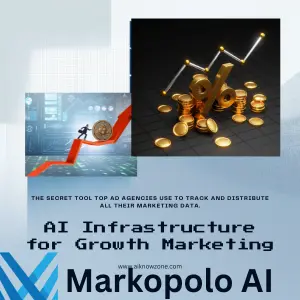


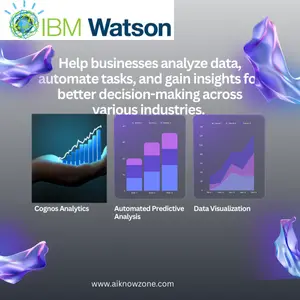
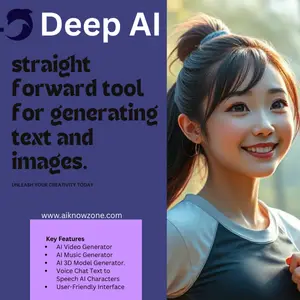
Reviews
There are no reviews yet.