CodeRabbit
Discover how CodeRabbit leverages AI to revolutionize code reviews, helping teams ship better code, faster.
Description
CodeRabbit Review: Is This AI Code Review Tool a Game Changer?
Alright, folks, let’s dive into the world of AI-powered code reviews with CodeRabbit! I’ve been hearing a lot of buzz about this tool, and after giving it a whirl, I’m excited to share my experience. CodeRabbit promises to transform the way we approach code reviews, making them faster, more efficient, and, dare I say, even enjoyable. In essence, CodeRabbit is designed to be your intelligent assistant in the code review process, leveraging AI to automate tasks like identifying potential bugs, suggesting improvements, and generating summaries of code changes. This not only saves valuable time for developers but also helps ensure that code quality remains high, catching those sneaky issues that might otherwise slip through the cracks. Let’s explore what makes CodeRabbit a standout in the crowded field of developer tools and why it’s gaining traction among development teams looking to optimize their workflows and build robust, reliable software.
So, what exactly makes CodeRabbit stand out from the crowd? It’s all about the features and benefits it brings to the table. First off, the speed. Manual code reviews can be a drag, often taking hours or even days to complete. CodeRabbit drastically reduces this time by providing instant feedback and suggestions, helping you identify and address issues much faster. Second, the accuracy. CodeRabbit uses advanced AI algorithms to analyze your code, catching a high percentage of bugs and potential problems that human reviewers might miss. This not only improves code quality but also reduces the risk of introducing errors into production. Third, the collaboration. CodeRabbit integrates seamlessly into your existing workflow, providing a centralized platform for code reviews and feedback. This fosters better communication and collaboration among team members, leading to more efficient and effective code reviews. Finally, the knowledge sharing. CodeRabbit’s detailed analysis and explanations help developers learn from their mistakes and improve their coding skills. This contributes to a culture of continuous improvement and helps the entire team grow.
Here’s a quick rundown of some of the key features and benefits of CodeRabbit:
- AI-Powered Code Analysis: Catches bugs, identifies potential issues, and suggests improvements automatically.
- Pull Request Summarization: Generates clear and concise summaries of code changes, making it easier for reviewers to understand the scope of the changes.
- Automated Walkthroughs: Provides detailed walkthroughs of the code, highlighting key areas and potential areas of concern.
- Seamless Integration: Integrates with popular code repositories like GitHub, GitLab, Azure DevOps, and Bitbucket, making it easy to incorporate into your existing workflow.
- Contextual Feedback: Offers specific and actionable feedback, helping developers understand the reasoning behind suggestions.
- Security First: Your code is analyzed securely, never stored permanently, and all transmissions are encrypted.
How It Works (Simplified)
Using CodeRabbit is pretty straightforward. You connect it to your code repository (GitHub, GitLab, etc.). When you create a pull request, CodeRabbit springs into action. It analyzes the code changes and provides feedback directly within the pull request interface. You can then review the suggestions, make changes, and iterate until the code is ready to be merged. It simplifies the entire code review cycle, making it efficient and effective.
Real-World Use Cases for CodeRabbit
Let me give you a few examples of how CodeRabbit has been helpful for me and my team:
- Catching sneaky bugs: In one instance, CodeRabbit caught a subtle bug in a complex algorithm that I had missed during manual testing. This saved us from a potential production issue.
- Improving code readability: CodeRabbit suggested several improvements to make my code more readable and maintainable. This helped the entire team understand the code better and reduced the risk of future errors.
- Onboarding new team members: CodeRabbit’s automated walkthroughs helped new team members quickly understand the codebase and start contributing effectively.
- Boosting team velocity: By automating many of the tedious tasks involved in code reviews, CodeRabbit freed up valuable time for developers to focus on more strategic tasks. This has helped us ship features faster and stay ahead of the competition.
Pros of CodeRabbit
- Significantly reduces code review time.
- Improves code quality by catching more bugs.
- Enhances collaboration and communication among team members.
- Provides valuable learning opportunities for developers.
- Integrates seamlessly with existing workflows.
Cons of using CodeRabbit
- The AI analysis is not perfect and may sometimes generate false positives.
- Requires a paid subscription for full functionality.
- May require some initial configuration to optimize for your specific codebase.
CodeRabbit Pricing
CodeRabbit offers a 14-day free trial, which is a great way to test the waters and see if it’s a good fit for your team. After the trial, they have different pricing tiers based on the number of active developers. It is best to check the CodeRabbit website for current plans. They usually have options that scale from small teams to large enterprises.
Conclusion
In conclusion, CodeRabbit is a powerful AI-powered code review tool that can significantly improve the efficiency and effectiveness of your development workflow. While it’s not a silver bullet, it’s a valuable tool for teams looking to improve code quality, reduce time to market, and foster a culture of continuous improvement. I’d recommend CodeRabbit to any development team that’s serious about code quality and wants to take their workflow to the next level. Give the free trial a shot, and see how CodeRabbit can transform your code reviews! 🤖👍

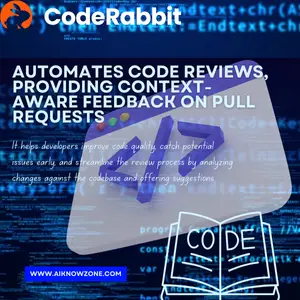




Reviews
There are no reviews yet.