
Double
Discover how Double, an AI coding assistant, can significantly enhance your coding workflow and productivity with its intelligent features.
Description
Double AI: Your Coding Copilot Review
Ever wished you had a coding buddy who could anticipate your needs and help you write cleaner, more efficient code? 🤔 Enter Double, an AI coding assistant designed to do just that! Double isn’t just another code completion tool; it’s engineered for performance, meticulously crafted to get even the smallest details right. It’s like having a senior developer looking over your shoulder, offering suggestions and helping you avoid common pitfalls. Whether you’re a seasoned programmer or just starting out, Double aims to be your go-to AI copilot for all things coding, especially within VS Code. The folks behind it really seem to care about the details, which in the crazy world of AI tools, is a welcome sign!
Key Features and Benefits of Double
- Intelligent Code Completion: Double provides smart, context-aware code suggestions, saving you time and reducing errors. This isn’t just simple autocomplete; it understands the logic of your code and suggests relevant completions. It’s like having a mind-reading IDE!
- Powerful Chat Function: Integrated with the latest GPT or Claude models, Double’s chat function allows you to ask questions, get explanations, and debug code directly within your VS Code environment. No more switching between tabs! Imagine being able to ask, ‘Hey Double, what’s the best way to implement this algorithm in Python?’ and getting a clear, concise answer right away.
- Inline Edit Preview: See the impact of your code modifications before you commit them. Double’s inline edit preview lets you visualize changes in real-time, helping you avoid unintended consequences. This is a game-changer for refactoring and experimenting with new code.
- Enhanced Productivity: By automating repetitive tasks and providing intelligent assistance, Double helps you code faster and more efficiently. You can focus on the bigger picture instead of getting bogged down in syntax errors and boilerplate code. Think of all the extra coffee breaks you’ll be able to take! ☕
How It Works (Simplified)
Getting started with Double is straightforward. First, you’ll need to install the Double VS Code extension. Once installed, you can activate Double and start coding as usual. The AI assistant will automatically provide code suggestions, answer your questions in the chat window, and offer inline edit previews. It’s designed to seamlessly integrate into your existing workflow, so you won’t have to learn a whole new way of coding. It’s all about enhancing what you already do, not replacing it!
Real-World Use Cases for Double
- Debugging Complex Code: I was struggling with a particularly nasty bug in a React component. Using Double’s chat function, I described the issue, and it suggested several possible causes and solutions, ultimately leading me to the root of the problem. It saved me hours of frustration!
- Learning New Languages: I decided to learn Go, a language I had no prior experience with. Double helped me understand the syntax, best practices, and common idioms, making the learning process much smoother. It’s like having a personal tutor available 24/7.
- Refactoring Legacy Code: I had to refactor a large codebase that was poorly documented. Double’s inline edit preview allowed me to experiment with different refactoring strategies without breaking the code. It gave me the confidence to make significant changes without fear of introducing new bugs.
Pros of Double
- Seamless VS Code integration
- Intelligent code completion
- Powerful chat function with GPT/Claude models
- Inline edit preview for safe code modifications
- Significant productivity boost
Cons of using Double
- May require a subscription for full access to all features
- Reliance on AI assistance could potentially hinder learning for beginner programmers if overused
- The quality of suggestions depends on the model and the complexity of the task
Double Pricing
Pricing details weren’t readily available in the provided context, so make sure to check the official Double website for the most up-to-date information. Typically, AI coding assistants offer a range of pricing tiers, from free plans with limited features to premium subscriptions with full access and priority support.
Conclusion
In conclusion, Double is a promising AI coding assistant that has the potential to significantly enhance your coding workflow. Whether you’re a seasoned developer looking to boost your productivity or a beginner trying to learn the ropes, Double offers a range of features that can help you write better code, faster. While there are some potential drawbacks, such as the cost of a subscription and the risk of over-reliance on AI, the benefits generally outweigh the risks. If you’re looking for an intelligent coding copilot, Double is definitely worth checking out! 👍

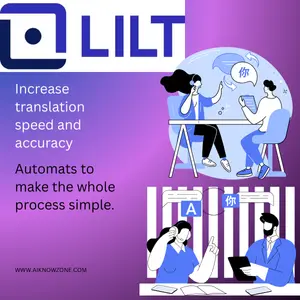



Reviews
There are no reviews yet.