OverScene
Discover OverScene, an innovative AI overlay that enhances any desktop application, boosting creativity and productivity across art, design, coding, and image creation.
Description
OverScene Review: Your Desktop Just Got Smarter! 🤖
Alright, buckle up because I’m about to tell you about a seriously cool tool called OverScene. Imagine having the power of AI right on top of all your favorite desktop apps. That’s exactly what OverScene does! This isn’t just another AI tool; it’s an AI *overlay* that integrates seamlessly with your existing workflow, injecting a dose of artificial intelligence into everything you do. From whipping up stunning visuals to streamlining your coding process, OverScene brings a whole new level of efficiency and creativity to your desktop experience. It’s like giving your computer a super-smart sidekick, ready to assist with pretty much anything you throw at it. Whether you’re a seasoned designer, a coding whiz, or just someone who likes to dabble in creative projects, OverScene promises to be a game-changer. And honestly, after playing around with it, I think it lives up to the hype!
Key Features and Benefits of OverScene
So, what makes OverScene stand out from the crowd? It’s packed with features that are designed to make your life easier and your work more impressive. Here’s a quick rundown of some of the things I found most useful and exciting. The real magic lies in its accessibility. I was tired of shuffling between different AI tools and apps and OverScene puts all of that in one space! This streamlined my workflow and allowed me to quickly iterate on different versions of the same project. It’s so easy to use you barely notice it is there. OverScene feels like a native extension to your applications rather than an extra tool to use.
- AI Model Variety: Access over 40 curated AI models covering image-to-image, text-to-image, code generation, and much more.
- Seamless Integration: Works as an overlay, enhancing any desktop app without disrupting your existing workflow.
- Visual Workflow Enhancement: Streamlines art, design, coding, and image creation processes.
- Easy to Use: One-click install and intuitive interface for effortless AI integration.
- Customizable: Add even more models from the thousands currently available!
How OverScene Works (Simplified)
Don’t let the AI part intimidate you, OverScene is surprisingly simple to use. Basically, you download and install the app (it’s super lightweight, which is a plus). Once installed, OverScene acts like a transparent layer on your desktop. To use it, you simply activate the overlay and choose the AI model you want to use. For example, if you’re working on a design in Photoshop and want to try out different styles, you’d select an image-to-image model. Then, you can either feed it an existing image or even just a basic sketch, and OverScene will generate variations based on the selected model. The results pop up almost instantly, allowing you to quickly iterate and experiment with different ideas. It’s all very intuitive and doesn’t require any technical expertise. The real beauty is how it allows you to be efficient in your edits.
Real-World Use Cases for OverScene
Okay, here’s where things get really interesting. I’ve been playing around with OverScene for a bit now, and I’ve already found some killer use cases. This tool really lets you stretch your creative muscles. Here are some instances where I found it particularly helpful. OverScene provided a helping hand during each of these examples.
- Concept Art Generation: As a hobbyist game developer, I struggle with the initial concept art. OverScene allowed me to quickly generate visual representations of my ideas, saving me hours of sketching and refining.
- Code Completion: As a budding programmer, I used the code generation AI model to help generate the first draft of my project which I then cleaned up afterwards.
- Quick Mockups: I was able to create visually impressive mockups for clients using OverScene. The image-to-image and text-to-image models made it easy to transform simple ideas into professional-looking presentations.
Pros of OverScene
- Wide selection of AI models.
- Seamless integration with existing apps.
- User-friendly interface.
- Significant productivity boost.
- Constantly adding new features and models.
Cons of using OverScene
- Relatively new tool, so occasional bugs may occur.
- Some AI models require a learning curve to master.
- The sheer number of models can be overwhelming at first.
OverScene Pricing
Unfortunately, the details of OverScene’s pricing model are a little vague in the search results. You’ll have to head over to the OverScene website to get the full scoop on their subscription plans and what each tier offers. This is definitely something to look into before fully committing, but given the tool’s capabilities, it could be a worthwhile investment depending on your needs and usage.
Conclusion
In conclusion, OverScene is a powerful AI overlay that has the potential to revolutionize the way you work on your desktop. With its vast selection of AI models, seamless integration, and user-friendly interface, it’s a valuable tool for anyone looking to boost their creativity and productivity. While it might have a few minor drawbacks, the benefits far outweigh the costs. I’d highly recommend OverScene to designers, developers, artists, and anyone else who wants to harness the power of AI to enhance their desktop experience. Give it a try, and you might just find yourself wondering how you ever lived without it! 🚀

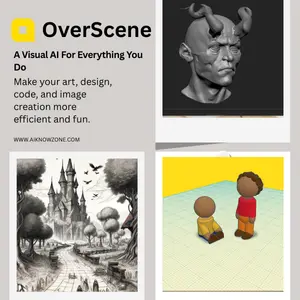




Reviews
There are no reviews yet.