
Pizi AI
Discover how Pizi AI can revolutionize your document management, making analysis and translation a breeze.
Description
Pizi AI Review: Your New AI File Assistant
Okay, let’s dive into the world of Pizi AI! If you’re anything like me, you’re probably drowning in documents, PDFs, and various other files. And let’s be honest, nobody has time to read through all of that stuff. That’s where Pizi AI comes in. This tool is designed to be your AI assistant for managing multiple files, making tasks like summarizing long documents, translating content, and even solving math problems a total breeze. What makes Pizi AI stand out? Well, it’s not just another AI tool; it’s built to handle a wide variety of file formats and languages, ensuring a seamless experience no matter what you’re working with. So, if you’re looking for a way to reclaim your time and get more out of your documents, keep reading to see if Pizi AI is the right solution for you. I was initially skeptical, but the promise of effortless document summarization and translation was too tempting to ignore! I decided to take it for a spin, and I’m here to share my honest thoughts.
Key Features and Benefits of Pizi AI
Let’s break down the key features that make Pizi AI a potentially game-changing tool. Here’s what you can expect:
- Document Summarization: Pizi AI can condense lengthy documents into concise summaries, saving you tons of time. Imagine taking a 100-page report and getting the key takeaways in just a few paragraphs.🤯
- Translation: Need to translate a document into another language? Pizi AI supports over 100 languages, making global communication easier than ever. It’s like having a personal translator at your fingertips. 🌐
- Math Problem Solving: Yes, you read that right! Pizi AI can even help you solve math problems embedded in your documents. This could be a lifesaver for students or anyone dealing with technical reports. 🧮
- AI-Powered Chat PDF: Say goodbye to AI hallucinations! Pizi is tailored for AI-powered chat PDF, ensuring reliable and accurate information extraction. 💬
- Multiple File Format Support: Pizi AI works with almost any file format, from PDFs to DOCX files, ensuring a seamless AI experience. 📁
- Data Security: Your files are always encrypted, and you retain the ability to delete them at any time, ensuring data control. 🔒
How Pizi AI Works (Simplified)
Using Pizi AI is surprisingly straightforward. First, you upload the file you want to analyze. This can be a PDF, DOCX, or even a scanned document. Once the file is uploaded, you can choose the action you want to perform, such as summarizing, translating, or solving math problems. Pizi AI then processes the document using ChatGPT-4, extracting the relevant information and providing you with the results. The user interface is clean and intuitive, making it easy to navigate even if you’re not a tech whiz. The Streamlit app integration further enhances usability by providing a customizable RAG pipeline. This allows users to fine-tune the process to their specific needs, ensuring optimal results. Whether you’re a student, a professional, or just someone who wants to make document management easier, Pizi AI offers a user-friendly solution that can save you time and effort.
Real-World Use Cases for Pizi AI
I decided to test Pizi AI in a few different scenarios to see how it performs in real-world situations. Here are a few examples of how it can be a total game-changer:
- Legal Document Analysis: I had to review a lengthy legal document for a friend. Instead of spending hours reading through the fine print, I uploaded it to Pizi AI and got a concise summary in minutes. This helped me quickly identify the key points and advise my friend accordingly. Seriously, it was like having a legal assistant on demand! ⚖️
- Academic Research: As a lifelong learner, I often find myself wading through dense academic papers. Pizi AI helped me extract the core arguments and findings from several papers in a fraction of the time it would have taken me to read them manually. This made my research process much more efficient. 🎓
- Business Report Summarization: My company produces quarterly reports that are hundreds of pages long. Using Pizi AI, I was able to summarize these reports for my team, highlighting the key performance indicators and strategic insights. This saved everyone a ton of time and ensured that we were all on the same page. 📊
Pros of Pizi AI
- Efficient document summarization
- Supports multiple languages for translation
- Capable of solving math problems
- User-friendly interface
- Powered by ChatGPT-4 for accurate results
- Robust data extraction capabilities
Cons of using Pizi AI
- Accuracy can vary depending on the complexity of the document (Although, it seems that it performs well under most conditions).
- Requires an internet connection to use (This is not a big issue for most people).
- May not be suitable for highly sensitive or confidential documents (It’s best to check their security protocols before uploading sensitive information).
Pizi AI Pricing
Unfortunately, the information I have does not provide specific pricing details for Pizi AI. To get the most accurate and up-to-date pricing information, I recommend visiting the Pizi AI website. There, you should find detailed pricing plans and potentially a free trial to test out the features before committing to a subscription. Keep an eye out for any promotional offers or discounts that might be available!
Conclusion
In conclusion, Pizi AI is a powerful and versatile AI assistant that can significantly streamline your document management tasks. Whether you’re a student, a professional, or just someone who deals with a lot of files, Pizi AI can save you time and effort. Its ability to summarize documents, translate content, and even solve math problems makes it a valuable tool for a wide range of use cases. While there are a few limitations to keep in mind, the benefits of Pizi AI far outweigh the drawbacks. If you’re looking for a way to boost your productivity and get more out of your documents, I highly recommend giving Pizi AI a try. You might be surprised at how much time and energy it can save you! 🎉

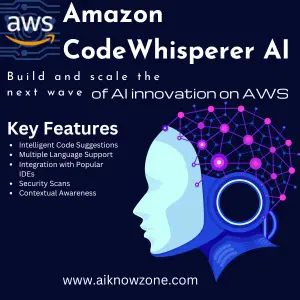



Reviews
There are no reviews yet.