
Python Code Companion
Discover how Python Code Companion, your AI-powered coding assistant, can revolutionize your coding workflow and boost your productivity in Python development.
Description
Python Code Companion Review: Is This AI Coding Assistant Worth It?
Alright, fellow coders! Let’s dive into the world of AI-assisted coding with a review of Python Code Companion. In today’s fast-paced development landscape, having a reliable coding assistant can be a game-changer. Python Code Companion aims to be just that – your go-to AI buddy for all things Python. It promises to help you prototype faster, code smarter, enhance your learning, and scale your productivity. But does it live up to the hype? As a seasoned Pythonista, I decided to take it for a spin and see if it could truly become my coding sidekick. There are many tools out there that promise to boost your coding productivity, but the Python Code Companion positions itself as an AI-driven solution right on your desktop, ready to assist at any moment. So, buckle up as we explore its features, benefits, and whether it’s the right tool for you!
Key Features and Benefits of Python Code Companion
Python Code Companion comes packed with features designed to streamline your Python development process. Here’s a rundown of some of its top capabilities and how they can benefit you:
- Real-Time Coding Assistance: Get suggestions, debugging help, and optimization tips as you type. This feature is like having a senior developer looking over your shoulder, offering guidance and catching potential errors before they become major headaches. I found it particularly useful for identifying syntax errors and suggesting more efficient ways to write certain code blocks.
- Code Analysis: Dive deep into your code with automated analysis tools. Understand time and space complexity, identify potential bottlenecks, and get insights into code quality. This is especially helpful when working on larger projects where it’s easy to lose track of performance implications. Python Code Companion helps ensure your code is not only functional but also optimized for speed and efficiency.
- Automated Testing: Generate test data and integrate test cases to ensure your code is robust and reliable. Testing is a crucial part of the development process, but it can often be tedious and time-consuming. The Python Code Companion simplifies this by automating the generation of test data and helping you integrate test cases seamlessly into your workflow. This can save you valuable time and effort while improving the overall quality of your code.
- Code Explanation: Easily understand complex code snippets with AI-powered explanations. Simply highlight a section of code, and Python Code Companion will provide a clear and concise explanation of what it does. This is a fantastic feature for learning new concepts, understanding legacy code, or collaborating with other developers.
- Error Handling Suggestions: The tool assists in incorporating robust error handling mechanisms into your code. Making sure you catch all those pesky errors that can make debugging a nightmare.
How Python Code Companion Works (Simplified)
Getting started with Python Code Companion is pretty straightforward. First, you’ll want to download the application from their website. Once installed, you interact with the AI assistant through a chatbot interface. You can paste your code directly into the interface or connect it to your IDE for real-time assistance. From there, you can ask it to perform various actions such as code review, explanation, error handling, and more. The AI then analyzes your code and provides suggestions, explanations, or generates new code based on your request. The tool supports multiple languages, including Python, C++, Java, C#, and JavaScript, making it versatile for different development needs. It also boasts the capability to execute shell commands and read the output, open a web browser, and even automatically fix developer console errors. This level of integration makes it a powerful tool for both novice and experienced developers.
Real-World Use Cases for Python Code Companion
I’ve personally experimented with Python Code Companion and found several scenarios where it proved incredibly useful. Here are a few real-world examples:
- Debugging a Complex Algorithm: I was struggling to debug a complex sorting algorithm I had written. After pasting the code into Python Code Companion, it quickly identified a subtle logic error that I had missed. The AI suggested a fix that resolved the issue and improved the algorithm’s efficiency.
- Learning a New Library: I was trying to learn a new Python library for data analysis. I used the code explanation feature to understand the library’s key functions and how to use them effectively. This significantly accelerated my learning process and allowed me to start using the library in my projects much faster.
- Generating Test Cases: I needed to create a comprehensive set of test cases for a web application I was developing. Python Code Companion automated the generation of test data, saving me hours of manual effort. The generated test cases helped me identify and fix several bugs before deploying the application.
- Refactoring Legacy Code: I inherited a large codebase that was poorly documented and difficult to understand. I used Python Code Companion to explain the code and identify areas for improvement. The AI suggested refactoring changes that made the code more readable and maintainable.
Pros of Python Code Companion
- Excellent real-time coding assistance and debugging capabilities.
- Comprehensive code analysis tools for identifying performance bottlenecks.
- Automated test data generation simplifies the testing process.
- AI-powered code explanations enhance learning and understanding.
- Supports multiple programming languages.
Cons of using Python Code Companion
- Like any AI tool, the suggestions aren’t always perfect and require human review.
- The pricing structure might be a barrier for some individual developers.
- Relies on an internet connection, limiting offline use.
Python Code Companion Pricing
Unfortunately, specific pricing details weren’t readily available in the provided search results. You’ll need to visit the CodeCompanion.AI website to get the latest information on their pricing plans. However, many AI coding assistants offer tiered pricing, typically with a free plan that has limited features and paid plans that unlock more advanced capabilities. It’s worth checking their site to see what fits your budget and needs!
Conclusion
Overall, Python Code Companion shows promise as an AI-powered coding assistant for Python developers. Its real-time assistance, code analysis, and automated testing features can significantly boost productivity and improve code quality. While it has some limitations, like the need for human review and reliance on an internet connection, the benefits outweigh the drawbacks for many users. If you’re a Python developer looking to enhance your coding workflow, speed up your project, level up your coding and have access to all tools a human developer would need then give Python Code Companion a try. Whether you’re a beginner learning the ropes or an experienced developer tackling complex projects, it could be a valuable addition to your toolkit. Happy coding! 🚀



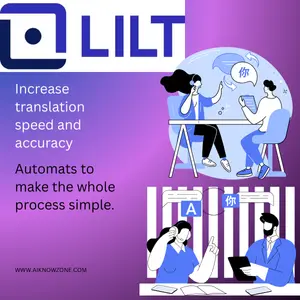

Reviews
There are no reviews yet.