
ReadPal
Discover how ReadPal, an AI-powered Chrome extension, can revolutionize your online learning, research, and shopping experiences. Get summaries, translations, and more with this adaptive AI assistant!
Description
ReadPal Review: Is This AI Browser Extension a Game-Changer? 🤔
Okay, folks, let’s dive into ReadPal, the AI-powered Chrome extension that’s been buzzing around the internet! I’ve been putting it through its paces, and I’m here to give you the lowdown on whether it’s actually worth the hype. So, what exactly is ReadPal? Basically, it’s designed to be your AI sidekick while you’re browsing the web. Imagine having an assistant that can summarize lengthy articles, translate text on the fly, answer your questions about the content you’re viewing, and even help you learn new vocabulary. Sounds pretty cool, right? The core promise of ReadPal is to boost your online productivity, whether you’re a student doing research, a professional trying to stay up-to-date on industry news, or just someone who wants to get more out of their online reading. The idea is that ReadPal seamlessly integrates into your browsing experience, providing support and insights without disrupting your workflow. Let’s see if it lives up to this promise and if it truly enhances your experience.
Key Features and Benefits of ReadPal 🌟
So, what can ReadPal actually do? Here’s a breakdown of its main features and how they benefit you. I’ve played around with each of these features, and I’ve got some thoughts on how well they work in practice. I have included what I consider to be the most important features and what will enhance a user’s experience, ensuring that ReadPal provides the best experience.
- AI-Powered Summaries: ReadPal can quickly summarize long articles or web pages, saving you time and helping you grasp the main points quickly. This is perfect for when you’re overwhelmed with information and need a quick overview.
- Instant Translations: Need to understand content in another language? ReadPal can translate text on any webpage with a single click. This is a huge help if you frequently encounter foreign language content.
- Question Answering: You can ask ReadPal questions about the content you’re viewing, and it will provide answers based on the information on the page. This is like having a built-in research assistant!
- Vocabulary Enhancement: ReadPal can help you expand your vocabulary by identifying and explaining unfamiliar words. It can even create a personalized word collection for you.
How ReadPal Works (Simplified) ⚙️
Don’t worry, using ReadPal isn’t rocket science! It’s actually pretty straightforward. First, you need to install the ReadPal Chrome extension from the Chrome Web Store. Once installed, the ReadPal icon will appear in your browser toolbar. When you’re on a webpage you want to use with ReadPal, simply click the icon. A sidebar will open, giving you access to all of ReadPal‘s features. From there, you can ask questions, request a summary, translate text, or explore the vocabulary options. The AI processes the content of the webpage and provides you with the requested information in the sidebar. It’s all very intuitive and user-friendly. One thing I really appreciate is that it doesn’t require a lot of technical know-how to get started. You can be up and running with ReadPal in just a few minutes. And that is always a massive plus.
Real-World Use Cases for ReadPal 🌍
Okay, let’s get real. How can ReadPal actually help you in your day-to-day life? Here are a few scenarios where I found it particularly useful.
- Researching for a School Project: I was working on a research paper and had to sift through a ton of online articles. ReadPal‘s summarization feature was a lifesaver! I could quickly get the gist of each article and decide whether it was relevant to my research.
- Learning a New Language: I’m trying to learn Spanish, and ReadPal‘s translation feature has been incredibly helpful. I can easily translate articles and blog posts in Spanish, which helps me improve my reading comprehension.
- Staying Up-to-Date on Industry News: As a marketing professional, I need to stay informed about the latest trends and developments. ReadPal helps me quickly scan through industry articles and identify the most important information.
- Online Shopping: When researching products online, ReadPal can quickly summarize product descriptions and reviews, helping me make informed purchasing decisions.
Pros of ReadPal 👍
- Saves Time: The summarization and translation features can significantly reduce the amount of time you spend reading and processing information.
- Easy to Use: ReadPal is very user-friendly and doesn’t require any technical skills.
- Versatile: It can be used for a wide range of online activities, from research to language learning to shopping.
- Enhances Comprehension: By providing summaries and translations, ReadPal can help you better understand complex information.
Cons of using ReadPal 👎
- Accuracy: The AI-generated summaries aren’t always perfect. Sometimes they miss important details or misinterpret the content.
- Dependence on Internet Connection: ReadPal requires an active internet connection to function.
- Potential for Distraction: The sidebar can sometimes be distracting, especially if you’re trying to focus on reading.
ReadPal Pricing 💰
Unfortunately, I don’t have the latest specific pricing details for ReadPal. Pricing models for AI tools like these often change, so it’s always best to check the official ReadPal website for the most up-to-date information. Typically, these types of tools offer a free tier with limited usage, and then various paid tiers with more features and higher usage limits. Be sure to visit readpal.app for the current plans!
Conclusion: Is ReadPal Worth It? 🤔
Overall, I think ReadPal is a pretty cool tool that can be genuinely helpful for certain users. If you spend a lot of time reading online and you’re looking for ways to boost your productivity, it’s definitely worth checking out. The summarization and translation features are particularly useful, and the question-answering functionality can be a real time-saver. However, it’s important to keep in mind that the AI isn’t perfect, and you’ll still need to use your own critical thinking skills to evaluate the information you’re getting. Who should use ReadPal? I’d recommend it to students, researchers, professionals, and anyone who wants to get more out of their online reading experience. If you fall into one of those categories, give it a try and see if it works for you!

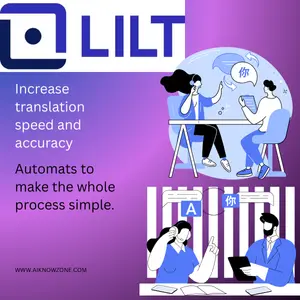
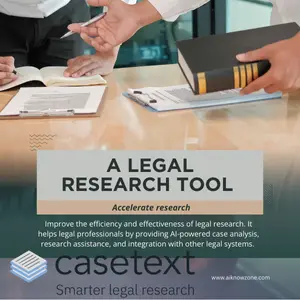


Reviews
There are no reviews yet.