
PDFChat.com
Discover how PDFChat.com uses AI to transform your PDF interactions, making document analysis a breeze.
Description
PDFChat.com Review: Your AI PDF Assistant!
Ever wished you could just chat with your PDFs? Well, say hello to PDFChat.com! 🤖 This nifty AI-powered tool lets you do exactly that—chat with your PDF documents! It’s like having a super-smart assistant that can summarize, analyze, and answer questions about any PDF you throw at it. Whether you’re a student buried in research papers, a professional sifting through reports, or just someone who wants to quickly understand a lengthy document, PDFChat.com promises to make your life a whole lot easier. I was personally intrigued by its ability to extract specific information from complex files and provide source-cited answers, saving valuable time and effort compared to traditional reading methods. In a world overflowing with information, PDFChat.com offers a unique way to streamline your workflow and get the insights you need, faster. It’s like giving your PDFs a voice, and that voice is ready to answer all your questions! This makes it an invaluable tool for anyone dealing with a high volume of documents.
Key Features and Benefits
- AI-Powered Chat: Chat directly with your PDFs, asking questions and getting instant answers. No more endless scrolling!
- Document Summarization: Get concise summaries of long documents, saving you time and effort. Perfect for quickly grasping the main points.
- Data Extraction: Easily extract key data points and insights from your PDFs, even from complex tables and charts. This feature is a game-changer for research and analysis.
- Source Citation: Answers are cited directly from the document, so you can verify the information and dive deeper if needed. This ensures accuracy and builds trust in the AI’s responses.
- Complex File Handling: PDFChat.com is designed to handle complex files, ensuring it can process all pages of lengthy PDFs without limitations.
How It Works (Simplified)
Using PDFChat.com is super straightforward. First, you upload the PDF you want to chat with. The AI then processes the document, and you can start asking questions. Just type your query into the chat interface, and the AI will provide answers based on the content of the PDF. The tool can handle various types of documents with ease, with no limitations on document size or complexity. It is built to be intuitive, so even if you’re not tech-savvy, you’ll find it easy to navigate and use. This simplicity is a major advantage, as it allows you to focus on extracting valuable insights from your documents without getting bogged down by complicated processes. Whether you’re summarizing a research paper, extracting data from a financial report, or simply seeking quick answers from a manual, PDFChat.com streamlines the process, making it accessible to everyone.
Real-World Use Cases for PDFChat.com
- Research Papers: As a grad student, I used PDFChat.com to quickly summarize research papers and extract key findings. It saved me hours of reading and helped me focus on the most relevant information.
- Legal Documents: My friend, a paralegal, uses it to quickly find specific clauses and information within lengthy legal contracts, significantly speeding up her research process. The ability to cite sources directly from the document is crucial for her work.
- Financial Reports: I had to analyze a complex financial report for a potential investment. PDFChat.com helped me extract key data points and understand the overall financial health of the company much faster than I could have on my own.
- User Manuals: I used PDFChat.com to quickly find instructions in a complicated user manual. Instead of spending an hour trying to find the right section, I just asked the AI, and it pointed me right to the answer.
Pros of PDFChat.com
- Time-saving: Quickly extract information and summaries from PDFs.
- Easy to use: Intuitive interface, no technical skills required.
- Accurate: Source-cited answers ensure reliability.
- Handles complex files: No limitations on document size or complexity.
Cons of using PDFChat.com
- Accuracy depends on the PDF quality: Scanned or poorly formatted PDFs may yield less accurate results.
- Reliance on AI: Always double-check important information, as AI is not infallible.
- May not be suitable for highly visual PDFs: Best suited for text-based documents.
PDFChat.com Pricing
While specific pricing details can vary, PDFChat.com typically offers a free version with limited usage, allowing you to test out the tool with a few PDFs. Paid plans are available for heavier users, offering more PDFs, larger file sizes, and potentially additional features. Check the PDFChat.com website for the most up-to-date pricing information.
Conclusion
In conclusion, PDFChat.com is a fantastic tool for anyone who regularly works with PDF documents. Its AI-powered chat feature makes it easy to extract information, summarize documents, and get answers quickly. While it’s not perfect (no AI is!), it can significantly boost your productivity and save you time. If you’re a student, researcher, professional, or anyone who wants to make the most of their PDFs, definitely give PDFChat.com a try! You might just find it becomes your new favorite productivity tool. 🚀

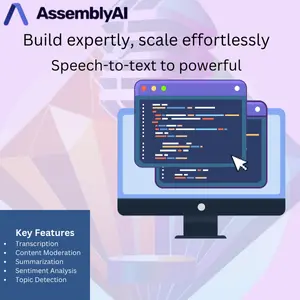
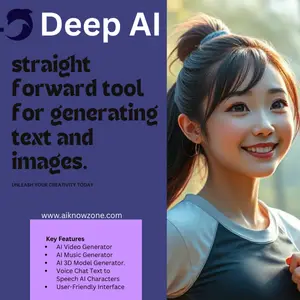

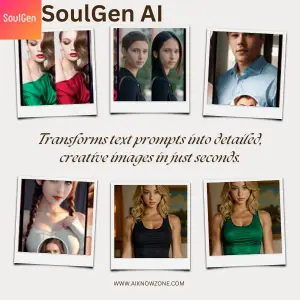
Reviews
There are no reviews yet.