
DocsGPT
Explore DocsGPT, an open-source AI assistant designed to answer questions from your documents, code, and more. Find out if this GenAI tool is the right fit for your needs!
Description
DocsGPT Review: Your Open Source AI Sidekick for Document Domination
Okay, picture this: you’re drowning in documentation, lost in a sea of source code, or buried under a mountain of Microsoft files. Sounds familiar, right? 😅 That’s where DocsGPT swoops in to save the day! This open-source AI assistant is designed to give you instant, reliable answers from your own data sources. Forget endlessly scrolling through PDFs or Ctrl+F-ing through code; DocsGPT lets you have interactive conversations with your documents, making information retrieval a breeze. Built by Arc53, this tool is not just another chatbot; it’s a GenAI powerhouse focused on private and reliable information retrieval, helping you avoid those dreaded AI hallucinations and ensuring you get accurate answers every time. DocsGPT connects to various data sources, including APIs and internal tools, automating workflows and fetching live data directly from your conversations. This means less time searching and more time doing!
What really sets DocsGPT apart is its open-source nature. This means you’re not locked into some proprietary black box. You have full control over the tool, allowing for customization and contributions. Plus, the strong emphasis on data security, with safe storage and privacy measures, gives you peace of mind knowing that your sensitive information is protected. Whether you’re a developer, a project manager, or anyone who deals with large volumes of information, DocsGPT aims to streamline your workflow and boost your productivity. DocsGPT even integrates with Google Docs, which means content creation is a lot easier than it was before. It is a great tool to use if you want to make sure the documents you are creating are accurate and reliable. It is a really awesome tool to use and it is also very accessible.
Key Features and Benefits of DocsGPT
- AI-Powered Q&A: DocsGPT uses your data to answer questions, enabling interactive conversations with your documentation, source code, and Microsoft files.
- Open Source: The open-source nature of DocsGPT allows for transparent and collaborative development, with freely available source code for customization and contributions.
- Data Security: DocsGPT prioritizes data security with safe storage and privacy measures, keeping your sensitive information confidential.
- Integration Capabilities: Seamlessly integrates with APIs, databases, Gmail, internal tools, and more to automate workflows and fetch live data.
- Hallucination Prevention: Designed to provide reliable answers from knowledge sources while avoiding AI hallucinations, ensuring accuracy.
How DocsGPT Works (Simplified)
Using DocsGPT is pretty straightforward. First, you need to set it up, and thankfully, there are a few options to choose from: using the public API, running it locally, connecting to a local inference engine, or using a cloud API provider. Once set up, you point DocsGPT to your data source – whether it’s a folder full of documents, a code repository, or a database. Then, you can start asking questions! DocsGPT uses its AI magic to understand your queries and provide relevant answers based on the information it has access to. It’s like having a smart assistant that knows everything about your data, ready to answer your questions at a moment’s notice. This makes it great for onboarding new team members, quickly finding solutions to technical issues, or just generally staying on top of your information.
Real-World Use Cases for DocsGPT
- Onboarding New Team Members: Imagine a new developer joining your team. Instead of spending days reading through documentation, they can use DocsGPT to ask specific questions and get instant answers, speeding up the onboarding process significantly.
- Troubleshooting Technical Issues: When debugging code, DocsGPT can quickly search through your codebase and documentation to find relevant solutions or identify potential issues. This saves time and reduces frustration.
- Creating Accurate and Concise Documentation: It is much easier to create high-quality documentation with the help of the tool. Instead of going back and forth from other sources, you can use DocsGPT to assist in making sure the documentation you are producing is clear and accurate.
- Customer Support: Integrate DocsGPT into your customer support system to provide instant answers to common questions, improving customer satisfaction and reducing the workload on your support team.
Pros of DocsGPT
- Open Source and Customizable
- Prioritizes Data Security
- Excellent Integration Capabilities
- Reduces Time Spent Searching for Information
- Prevents AI Hallucinations
Cons of using DocsGPT
- Requires Initial Setup and Configuration
- Performance May Vary Depending on Data Source Size and Complexity
- Accuracy Depends on the Quality of the Underlying Data
DocsGPT Pricing
While specific pricing details aren’t explicitly provided in the search results, the open-source nature of DocsGPT suggests that the core functionality is available for free. However, there may be costs associated with hosting, API usage (if using a cloud provider), or support services. Check the official DocsGPT website or GitHub repository for the most up-to-date pricing information.
Conclusion
In conclusion, DocsGPT is a powerful and versatile open-source AI assistant that can significantly improve productivity and streamline information retrieval. If you’re looking for a reliable way to interact with your documentation, code, or other data sources, and you value data security and customization, DocsGPT is definitely worth checking out. Whether you’re a developer, project manager, or part of a support team, DocsGPT can help you stay on top of your information and make better decisions, faster. Give it a try and see how it can transform the way you work! 🚀

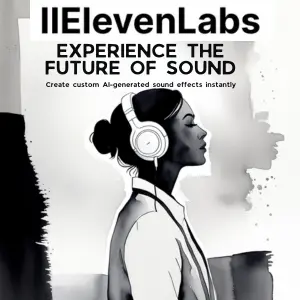



Reviews
There are no reviews yet.